
🎮 About the Playtest:
A server will be launched and access on Steam will be unlocked. The playtest will run for the entire following month, with updates and expansions automatically downloading through Steam. Goal: To gather as much feedback as possible on both technical and gameplay aspects.
💬 Feedback:
We encourage you to share all your thoughts and feedback with us in the playtesting-feedback channel. Don't hold back!
👥 How to Join:
STEAM
1. Go to the Steam page. (Link)
2. Click on the "Request Access" button under the "Join the Don't Puke! Playtest" sign.
3. The game will appear in your Steam library and you can play once the playtest is live.
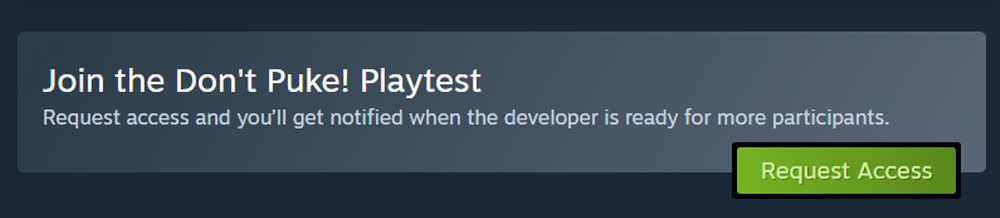
META QUEST
1. Sign up for the playtest using this Link.
🕹 During the Playtest:
One test server will be running, joinable by clicking the join button. Alternatively, host your own solo game by clicking the host button.
🖥 Compatibility:
Currently available on PCVR (compatible with Oculus/Meta headsets, mixed reality headsets, and Steam VR). A Quest playtest will follow soon after resolving a few technical issues.
🎤 Voice Chat:
The game includes voice chat, requiring correct microphone settings in Windows to function properly.
🎥 Join us live on Stream:
Join us for the launch stream on Friday, 23rd February at 16:00 CET. Watch on our Steam page or join the playtest server and play with us!